部屬 Docsy 到 Github Page
Categories:
前情概要
正式上線
Docsy 官方有提供「白手起家」的 command 該怎麼寫:
# initialize site
hugo new site my-new-site
cd my-new-site
# init mod and add require
hugo mod init github.com/me/my-new-site
hugo mod get github.com/google/docsy@v0.10.0
# add config
cat >> hugo.toml <<EOL
[module]
proxy = "direct"
[[module.imports]]
path = "github.com/google/docsy"
EOL
hugo server
透過 hugo new site,hugo 會創建一些預設的資料夾,如 content, assets 等,不像前面得自己創建。
在先前的簡易範例中只改 config,無須更改網頁主體的內容,因此有無這些其他資料夾無直接影響。在實際上線時,要覆蓋 docsy 預設的 CSS 都得在 assets/scss 下加檔案,因此還是用 hugo new site 生成完整的架構。
使用 Github Page 架站
上網搜尋「架站」,已經可以找到許多資源,這裡不多贅述。如果從未有架站經驗,強烈建議閱讀這篇文章: 技術網站架設經驗雜談。先決定: 是否要付費買網域?
對我來說,部落格像是一個 Side Project。不曉得更新頻率,也不曉得持續到甚麼時候,用且對 Github Page 已有經驗,因此決定繼續使用。Github Page 有一些限制,如果都可接受,那就繼續吧!
關於 Github Page
每個人的帳戶對應的網域名稱是: <username>.github.io,以我來說就是brainynight.github.io。
你可以擁有多個 github page,但 <username>.github.io 只能對應一個專案,這個專案的名稱就必須跟網域有一樣的名稱。像這個網站對應的專案就是: brainynight.github.io 。如果有多個 Github Page 需求,其他 Page 會變成 <username>.github.io/<repository-name>,被設成 Github Page 的專案必須是 Public 的。
步驟
具體步驟參考官方說明,使用 Hugo 還牽涉到 github action,這裡簡單修改步驟。
- 創建一個新的 repository,輸入
<username>.github.io作為名稱 - 如果是第二個 Github Page (已經有另一個 repository 名為
<username>.github.io),這裡就輸想要的名稱就好 (ex. second-blog)。 - 把剛才
new site生成出的內容上傳到 Github repository - 進到 repository,點設定
- 找到 “Pages” 的設定頁面
- 不同於 Github 教學文章! 在 “Build and deployment” 選擇 “Github Actions”,參考 Hugo-Host on GitHub Pages的 Step4
- 在 Local repository,創建檔案
.github/workflows/hugo.yaml,內容複製 Hugo 說明的 Step6。記得 Branch Name 跟 Hugo Version 要手動改成自己使用的版本!。這個 Github Action 的觸發條件是當有內容 “push” 的時候。 - 在 Local repository commit 並且上傳到 Github
- 回到 Github repository,點選分頁 “Actions”,會看到有 workflow 清單,由於剛才設的動作是「當 Push 的時候執行」,因此現在正在跑。如果失敗了可以一步步點進去看 error message。
- 成功的話如下圖,可以到自己的網站看 Hugo Build 出來的內容了!
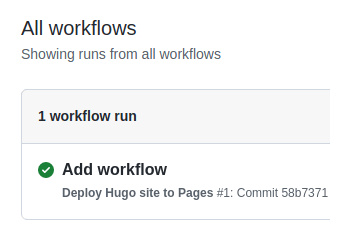
失敗經驗
在實際部屬時遇到問題:
Error: error building site: POSTCSS: failed to transform "scss/main.css" (text/css). Check your PostCSS installation; install with "npm install postcss-cli". See [https://gohugo.io/hugo-pipes/postcss/:](https://gohugo.io/hugo-pipes/postcss/:) binary with name "npx" not found
我的解法參考自 Hugo: postcss,在自己 Local 的專案資料夾執行指令:
npm i -D postcss postcss-cli autoprefixer
下指令後會下載一堆模組,把他們都加到 git 裡面,一起推上 github,我不確定是否為最佳解,不過問題解決了。