用 Python 模組寫互動式選單與 CLI
Categories:
本篇文章是一個蒐集可使用模組的總集,可以根據用途找到適合的套件。
Argparse
官方套件 argparse讓寫 CLI 介面變得非常輕鬆,特別提一下 nargs 選項。
nargs: 只要為數字 (int) ,回傳的型態會是一個 list 擁有 nargs 個元素,因此 nargs=1 會是一個 list 內容只有一個元素。而沒有添加 nargs 的話,就不會以 list 的形式回傳。除了整數,還有 +, ?, * 三種特殊符號可以選,* 表示可接受任意數量的輸入參數,+ 是至少要輸入一個、可接受輸入更多數量的參數,否則會報警告。? 表示可接受 1 個或 0 個參數,其結果不會以清單的形式存下,而是 single item。
nargs='?' 很適合用於有時候需要求 user 附加檔案路徑的需求。
import argparse
def get_args():
parser = argparse.ArgumentParser()
parser.add_argument('--boo', nargs='?') # nargs = 1 or 0, 值不會是清單
parser.add_argument('--aoo', nargs='*') # nargs = 0 ~ N
parser.add_argument('--coo', nargs='+') # nargs >= 1
parser.add_argument('--number', nargs=1)
parser.add_argument('--single')
# Positional Argument
parser.add_argument("flag1", nargs='?') # the first positional argument is `flag1`
parser.add_argument("flags", nargs='*') # the second ~ N-th positional argument will be collected to `flags`
return parser.parse_args()
if __name__ == '__main__':
args = get_args()
print(args.aoo) # 2
print(args.boo) # ['1', '2', '3', '4']
print(args.coo) # ['5']
print(args.number) # ['2']
print(args.single) # 1
# python .\example_argprase.py --aoo 1 2 3 4 --boo 2 --number 2 --coo 5 --single 1 aaa bbb ccc
parser 的回傳值是一個 namespace,可以直接用名字取用值,像是上面數字的例子那樣直接用 args.number 對 args 這個回傳的 namespace 取值。另外還有互斥選項、Argument groups 等進階的用法。
import argparse
def get_args():
parser = argparse.ArgumentParser()
parser.add_argument("-u", "--update", help="Clean dir", default=False, action="store_true")
# 互斥組
group = parser.add_mutually_exclusive_group(help="you can only choose 1")
group.add_argument("--dessert", help="Get dessert", default=False, action="store_true")
group.add_argument("--drink", help="Get drink", default=False, action="store_true")
return parser.parse_args()
Curses
curses 也是一個 Python 官方的套件,可以使用它開發 console base 的 UI。Real Python: Your Guide to the Python print() Function 當中有些示例,像是做個貪吃蛇:
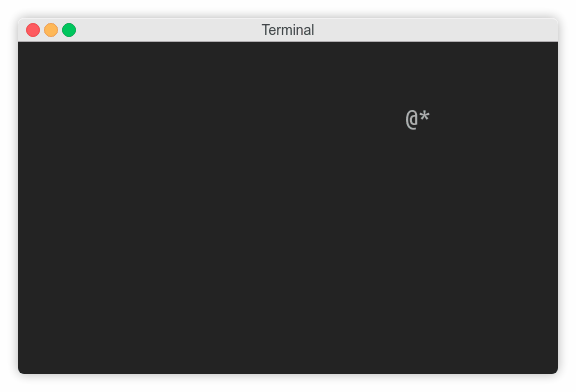
最終沒有涉略這個模組,它似乎都是全螢幕式的,沒有辦法只顯示在打完指令下面的位置,與我的目的不合。
Inquirer
套件 inquirer 不是 Python 原生的模組,是一個基於 inquire.js 想法產生的 Python 專案,主要支援 Unix 平台,在 inquirer.js 裡面有比較多圖片說明。開發上,pip install inquirer 即可裝好模組。支援
- 問答,要求使用者輸入內容並包含驗證格式。
- 清單,提供選項,User 用鍵盤上下鍵選擇答案
- Check box
簡單舉個例子!
import inquirer
import os
questions = [
inquirer.List('subdir',
message="cd to which dir",
choices= os.listdir(os.getcwd()),
),
]
answers = inquirer.prompt(questions)
questions["subdir"] # user 選到的選項值
不過在 colab 的環境中,它沒辦法提供方向鍵在 console 上的互動,因此在印完內容後會報 error,但若在一般的 Linux terminal 用起來體驗是很不錯的!